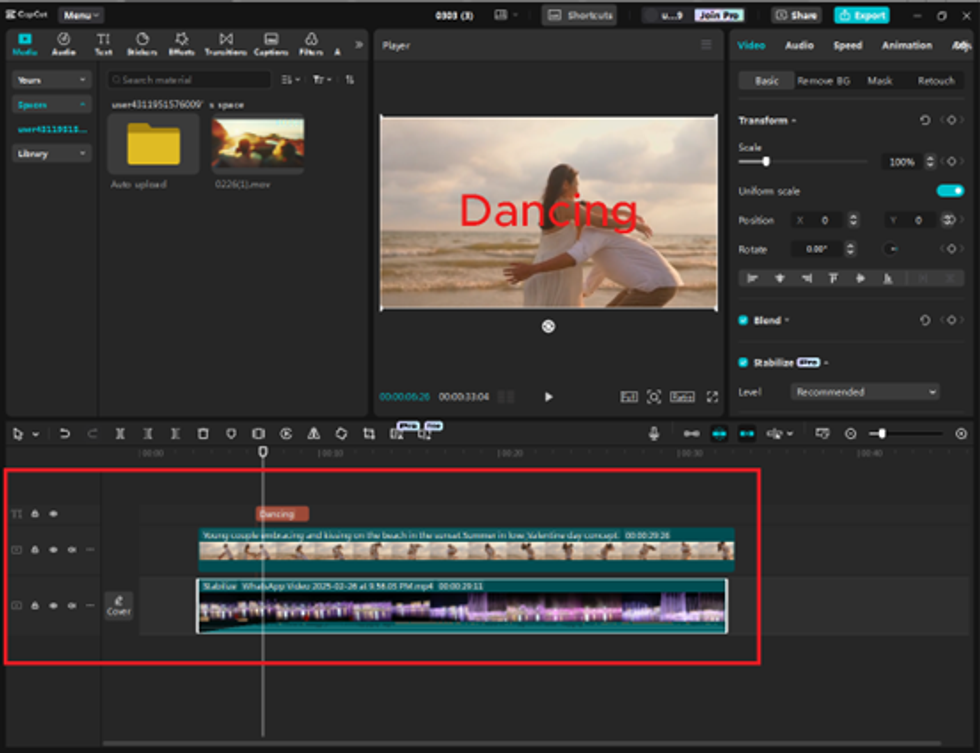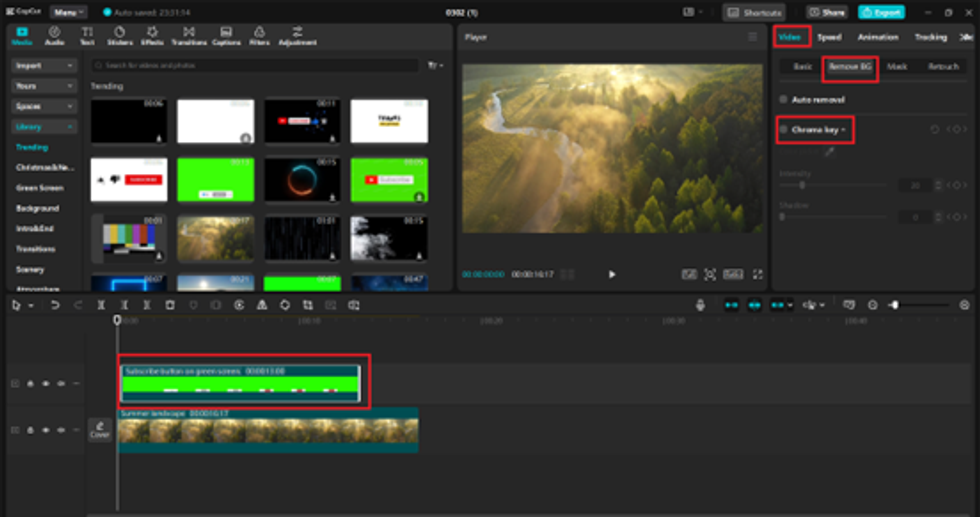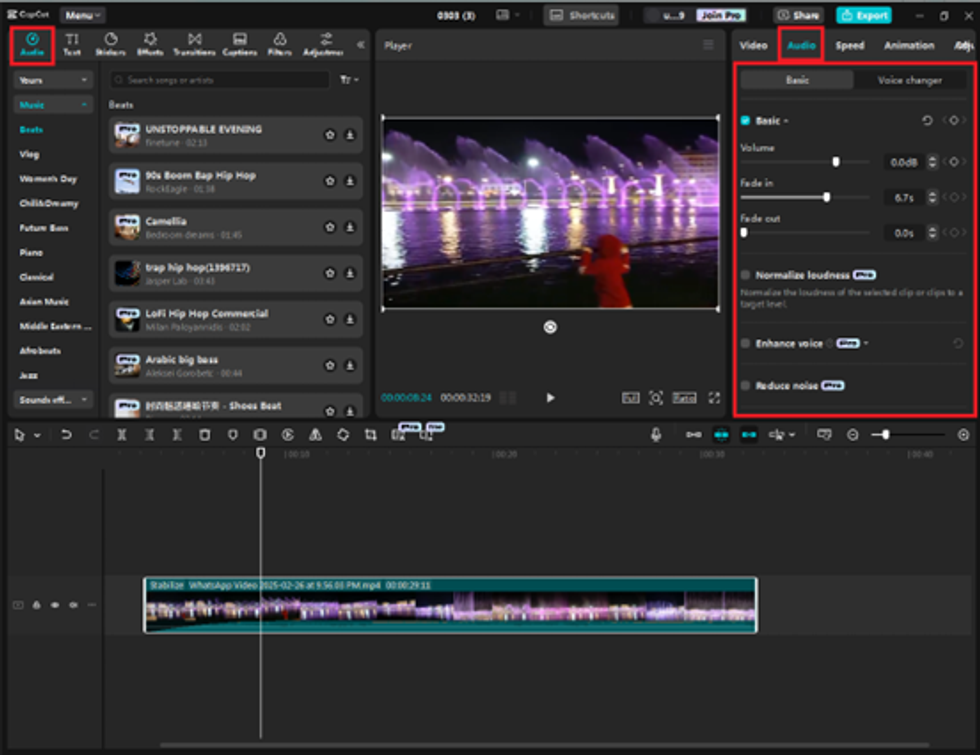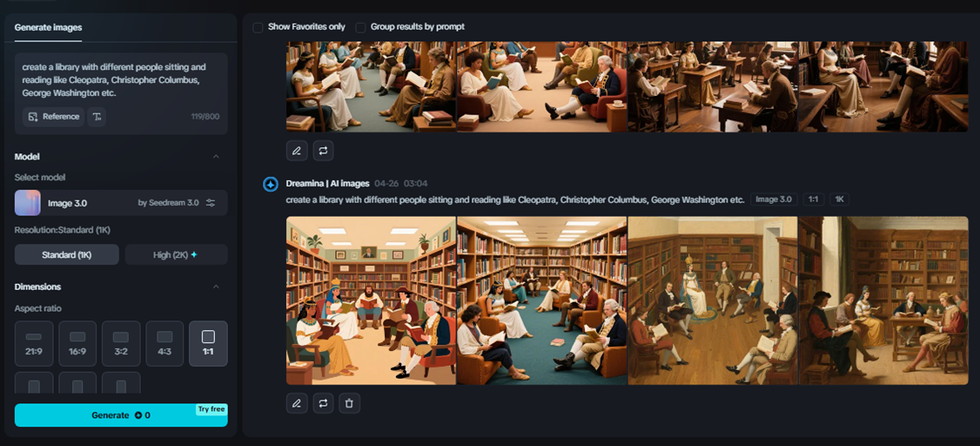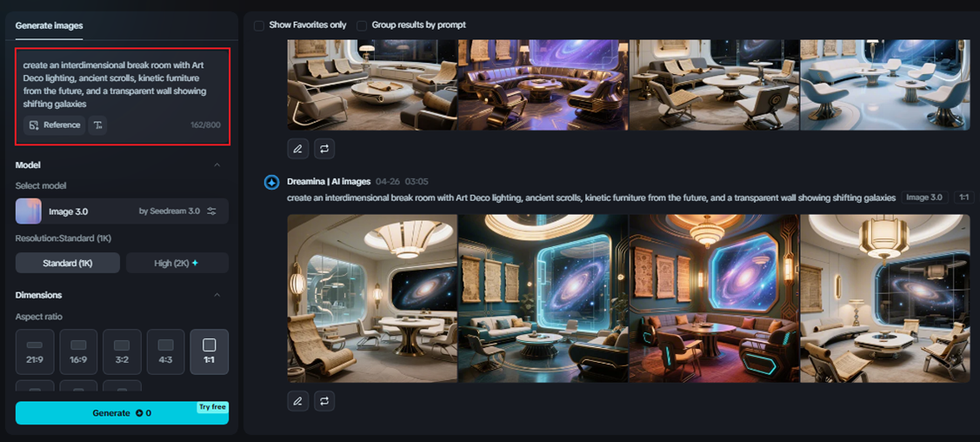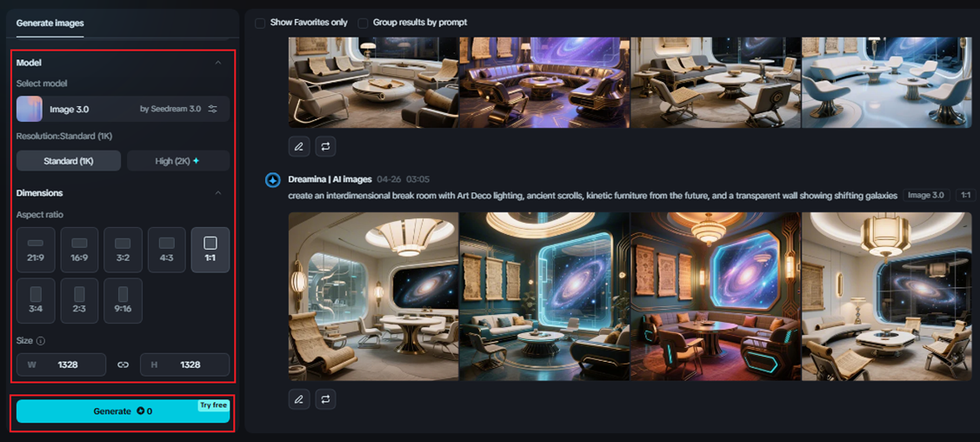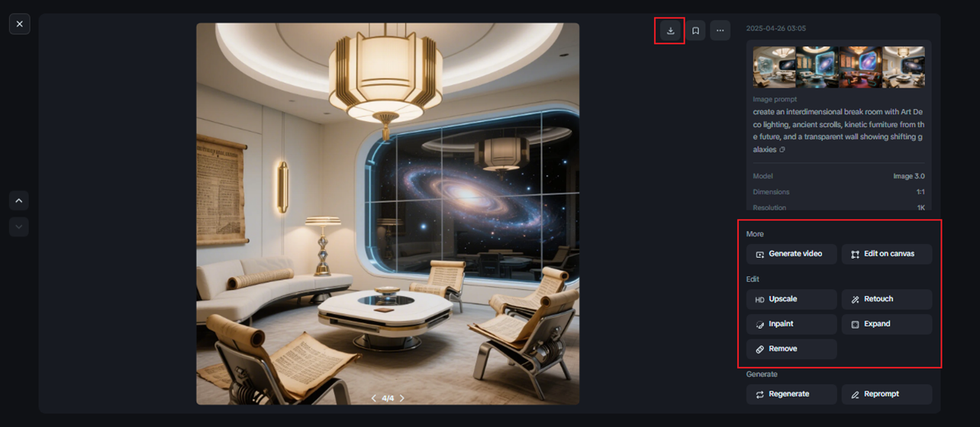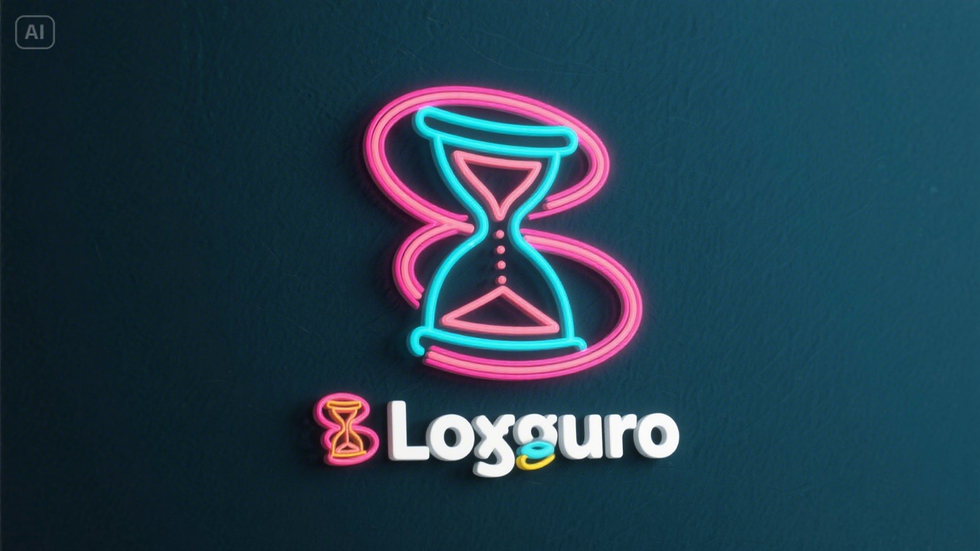CapCut, a video editor for PC developed by ByteDance, is now the favorite among amateur and professional editors. Born as a mobile editor, CapCut has transcended the mobile platform as a desktop editor, presenting the user with an extensive library of editing tools that will simplify their video editing process. Whether you are creating social media content, movie-style videos, or editing your project, CapCut's powerful editing features are guaranteed to take your work to the next level.
This article delves into some of the most powerful and least explored advanced editing features of CapCut Desktop Video Editor, providing you with the information you need to unlock the maximum potential of this do-it-all software.
1. Multitrack Editing
One of the most powerful aspects of CapCut is its multitrack editing feature, where you can edit different layers of video and audio on different tracks. This is essential when making more complicated videos, like those with overlays, split screens, or concurrent video and audio effects.
2. Keyframe Animation
CapCut's keyframe animation function provides advanced control of clip, image, text, and video effect movement and change. Keyframing is realized through dropping designated points along a timeline whenever specific properties (size, position, or opacity, say) shift, resulting in smooth, personalized animations.
How It Works:
Set Initial and Final States: Position the playhead at some point in time, and then move the property of your clip. CapCut will create keyframes for you automatically to record the transition between the two points in time.
Personalize Movement: For instance, you can make the position of a video clip move along the screen with the progression of time, or change the opacity so a clip is faded in and out over time.
Use with Text and Effects:
The keyframes also interact with text and effects and can be used to animate the appearance, scale, rotation, etc., of the text.
This feature proves useful when you are making high-quality animations, transitions, or intricate visual effects to enhance your footage.
3. Advanced Color Grading
Color grading is a core aspect of video editing that allows you to change the visual style and tone of your videos. CapCut provides you with professional color correction and color grading tools to allow you to personalize how your videos are going to look.
Key Features:
Filters and LUTs: CapCut boasts an incredible library of filters and lookup tables (LUTs), which allow you to apply a range of color effects and gain a specific mood or look for your video. Would you like a retro movie look, cinematic look, or high-contrast look? All of this is possible with the CapCut filters in one click.
Manual Adjustments: For added control, CapCut lets you manually adjust settings such as exposure, contrast, saturation, and highlights. You can also adjust the shadows and whites to make color balance adjustments so your video appears exactly as you want it to.
Split Tone: Split tone enables you to adjust the color of highlights and shadows individually, ideal for a more stylized or cinematic look.
Color grading in CapCut is strong enough to create a dramatic impact on the reception of your footage, enabling you to achieve everything from subtle tweaking to striking, cutting-edge looks.
4. Artificial Intelligence
CapCut can generate free AI videos and even generate captions using its very own AI caption generator.
5. Chroma Key (Green Screen)
CapCut's Chroma Key feature, or green screen editing, is a powerful feature for background replacement in your videos. The feature is widely used in film, television, and social media production to overlay subjects on different backgrounds.
6. Motion Tracking
CapCut Desktop Video Editor also features a motion tracking option where you can track the movement of objects within a clip and apply effects or text that you can get to follow along. It is great for incorporating dynamic text, graphics, or effects that track along with your subject.
How It Works:
Choose the Object to Track: You then choose the object or region of the video you wish to track. CapCut will examine the object's motion throughout the clip.
Add Effects or Text: Once motion has been tracked, you can apply text, an image, or an effect over the tracked subject. For example, you might track a traveling car and attach text that traverses with the car on screen, or put a special effect that creates a trail behind the person or an object in a video.
Adjust Tracking Settings: You can modify the speed and the way the tracking effect moves, allowing it to move smoothly and follow the moving object accurately.
Motion tracking is a great means of incorporating professional effects that trail the action within your video, which can enhance the viewer's experience through dynamic, interactive elements.
7. Audio Editing and Enhancements
Audio is just as crucial as video when creating a professional output. With CapCut Desktop Video Editor, you do have some tools that you can utilize to edit your audio so you can adjust and make the sound in your videos personalized.
Key Features:
Sound Effects and Voiceovers: CapCut AI video maker has a sound effect library that you can simply add to your project. You can also sync your voice-overs or sound recordings with the video.
Volume Control: You can control the volume of individual audio tracks and add keyframes to modify the volume over time, for example, fading in or out.
Noise Reduction: CapCut also has a noise reduction feature that eliminates unwanted background noises, making your voiceovers and music cleaner and more professional.
Equalizer and Audio Effects: CapCut also comes with an equalizer to adjust bass, midrange, and treble frequencies for more audio control. Audio effects like reverb, echo, and pitch shifting can also be applied to give a creative touch to your sound.
8. Masking and Layering Effects:
The masking aspect of CapCut allows you to create your shapes and employ them to conceal or expose segments of your video. This is particularly useful while creating intricate effects like picture-in-picture, video on multiple layers, or bringing the audience's attention to sections of the frame.
Conclusion
CapCut is a robust video editor that offers you a wealth of professional editing features that give you full control over your content. From multitrack editing and keyframe animation to green screen effects, motion tracking, and color grading, CapCut Desktop Video Editor gives you everything you need to create professional-level videos.