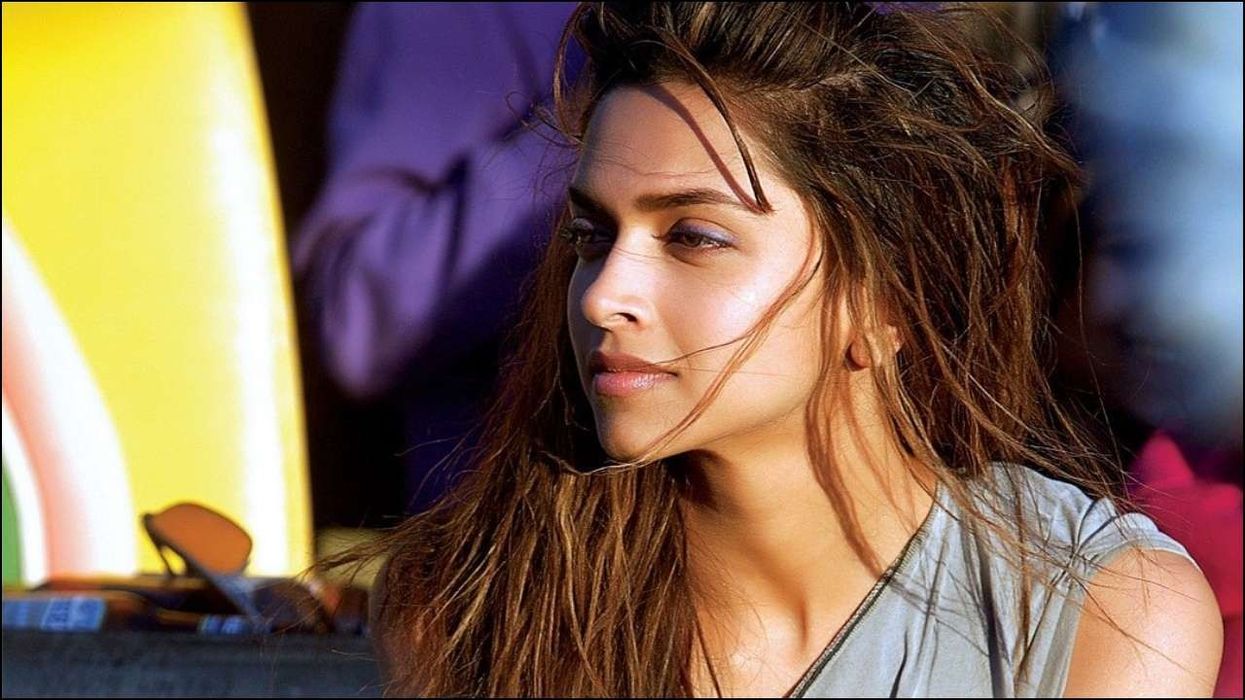Introduction
If you're using an Android device and find that your storage space is running low, it's important to free up some space to ensure your device functions optimally. Cluttered storage can lead to sluggish performance and limited functionality. In this article, we will explore various methods to clean up storage space on your Android device, allowing you to optimize its performance and make room for new apps, files, and media.
Understanding the Importance of Clearing Cache and Cookies
Clearing cache and cookies is a good practice for troubleshooting issues and freeing up storage space on your Android device. The cache and cookies store temporary data from websites and apps, including MLB odds, which can accumulate over time and occupy a significant amount of storage space. By clearing cache and cookies, you can reclaim storage space and potentially resolve performance-related issues.
Deleting Unwanted Files and Junk Data
To free up storage space, you should delete unnecessary files and junk data from your Android device. Here's how you can do it:
- Scroll down and tap the Storage tab in the Settings app.
- Tap the "Free up space" banner.
- Tap the "Clean" button to delete junk files.
- Scroll down to select other suggested files to delete.
By regularly removing unwanted files and junk data, you can create more space on your device and improve its overall performance.
Moving Apps to SD Card
Some Android devices allow you to move certain apps to the SD card to free up space on your device. Follow these steps to move apps to the SD card:
- Navigate to Settings > Applications on your Android device.
- Choose the application you wish to move and click on it.
- From the application tab, click on "Storage."
- Click on "Move to SD card."
Moving apps to the SD card can significantly free up internal storage space on your Android device.
Managing Downloads and Google Photos
Android devices typically have a dedicated folder for downloads, which can accumulate files that take up unnecessary storage space. To manage your downloads effectively:
- Open the "My Files" app on your Android device.
- Click on "My Device."
- Select all documents and click on the three dots at the top-right corner of your screen.
- Various options will appear. Click on "Move" to transfer files to the SD card or delete unwanted files.
Additionally, utilizing Google Photos can help you backup a large number of photos without them counting against your Google Drive storage space.
Utilizing Storage Management Applications
There are various storage management applications available on the Google Play Store that can help you identify and remove unnecessary files on your Android device. One such app is DiskUsage, which provides insights into what is consuming your device's storage space. After installing the app, simply launch it to see a detailed breakdown of the applications and data occupying storage.
Using the Files Go App for Detailed Storage Analysis
To obtain precise information about the space used by individual folders and files, you can use the Files Go app developed by Google. This free app, available on the Google Play Store, offers a comprehensive analysis of your storage and helps you identify areas where you can free up space.
Memory Management on Samsung Galaxy Flagship Smartphones
If you're using a Samsung Galaxy flagship smartphone, understanding memory management can be helpful in optimizing your device's internal storage. Refer to the specific guide on how to manage the internal memory usage for your Galaxy S20 or other Samsung Galaxy flagship models.
Clearing App Caches Individually
Some apps allow you to clear their caches directly from their settings menus. For example, Spotify lets you clear its cache by following these steps:
- Open the Spotify app on your Android phone.
- Tap the home button.
- Tap on the settings cog at the top.
By clearing app caches individually, you can recover additional storage space occupied by temporary files.
Taking Advantage of the Android Device "Clean Up" Option
Many Android phones offer a built-in "Clean up" option within the Settings app. This feature helps you clean the storage space fillings on your device. It is typically located in the Settings app and allows you to remove unnecessary files and optimize your device's storage.
Conclusion
Freeing up storage space on your Android device is crucial for optimal performance and functionality. By following the methods outlined in this article, such as clearing cache and cookies, deleting unwanted files, moving apps to SD cards, managing downloads and Google Photos, utilizing storage management applications, understanding memory management on specific devices, clearing app caches, and taking advantage of built-in clean-up options, you can ensure your Android device has ample space for new files, apps, and media.