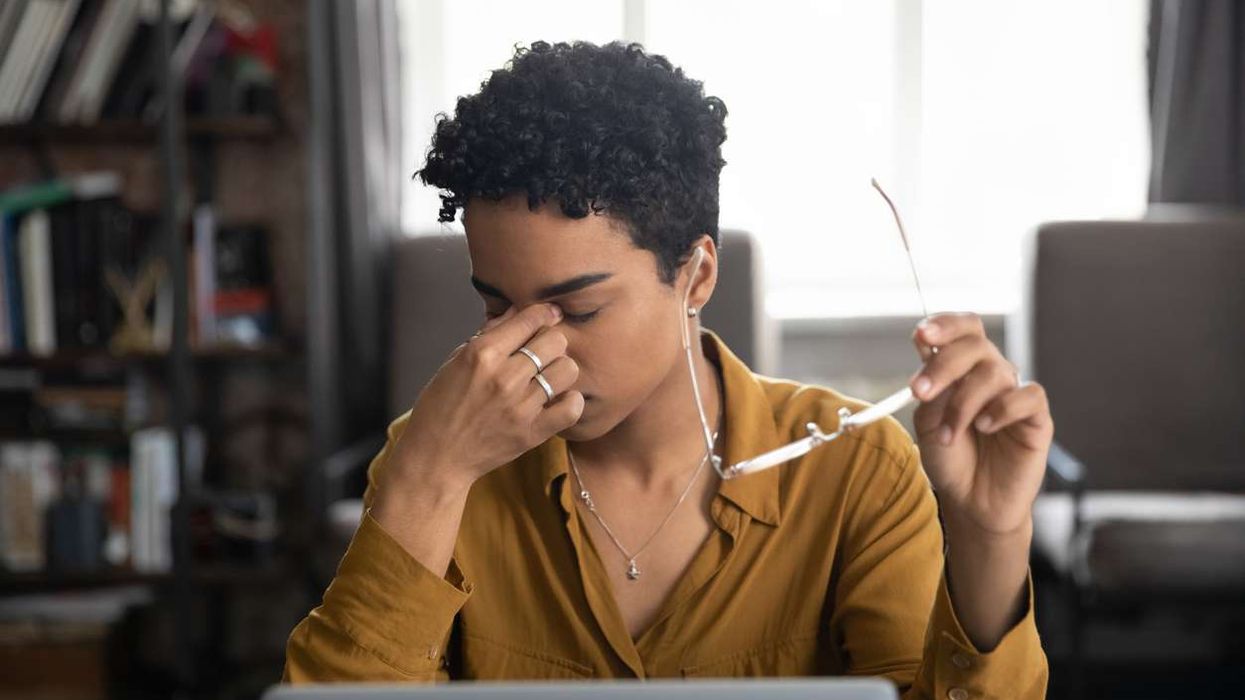Digital eye strain is becoming more common for people who spend long hours on digital devices. The best way to prevent this condition is to develop good screen habits, improve your environment, and use technology to care for your eyes. Key practices include the 20-20-20 rule, adjusting your screen, ensuring proper lighting, and performing eye exercises regularly. If symptoms continue, consider seeing an eye care professional to keep your eyes healthy.
What is Digital Eye Strain?
Digital eye strain arises from prolonged use of devices like computers, smartphones, tablets, and televisions. It’s a widespread issue in today’s tech-driven society, where many people spend hours staring at screens. This condition, often called computer vision syndrome (CVS), is commonly linked to computer use. Symptoms include dry eyes, blurred vision, headaches, neck pain, shoulder discomfort, and general fatigue.
While the discomfort from digital eye strain may feel temporary, ongoing strain can lead to lasting issues if not addressed. The main causes include long screen exposure, poor posture, and inadequate lighting. As more people depend on digital devices for work, entertainment, and communication, it’s important to understand how these habits impact eye health to prevent strain and discomfort.
How Can You Prevent Digital Eye Strain?
Fortunately, there are many effective steps you can take to prevent digital eye strain. With the right habits, adjustments, and technology, you can greatly decrease the chance of discomfort and keep your eyes healthy.
1. Apply the 20-20-20 Rule
One of the easiest and most effective ways to prevent digital eye strain is the 20-20-20 rule. This technique is simple to remember and provides relief from too much screen time. Here’s how it works:
Every 20 minutes, look at something 20 feet away for at least 20 seconds.
By following this rule, you give your eyes a break from the constant focus on a close screen. This short pause allows your eye muscles to relax, reducing fatigue. The 20-20-20 rule not only helps protect your eyes but also boosts concentration and productivity by providing regular moments of mental relaxation.
2. Adjust Your Screen Settings
Another way to protect your eyes is by changing the settings on your digital devices. This ensures that text and images on the screen are easy to view without straining your eyes.
- Increase Text Size: Make the text on your screen large enough so you don’t have to squint or lean close to read. Many devices and apps allow you to increase text size, so use this feature to ease strain.
- Contrast and Brightness: Adjust the contrast and brightness of your screen to match your room’s lighting. If your screen is too bright in a dim room, your eyes have to work harder to focus, leading to fatigue. If the screen is too dim in a bright room, your eyes will struggle to see the content.
- Use Blue Light Filters: Blue light from screens significantly contributes to digital eye strain. Blue light can disrupt sleep patterns and cause discomfort. Many devices have blue light filters or a night mode that reduces blue light emissions, making it gentler on your eyes, especially in the evening.
- Consider Glasses with Anti-Reflective Coatings: If you wear prescription glasses, you might want to get lenses with an anti-reflective coating. This reduces glare from screens and surrounding light, lessening eye strain. Opticians, like VisionExpress, offer these specialized lenses to make screen use more comfortable and protect your eyes from prolonged exposure.
3. Maintain Proper Lighting
The lighting in your workspace is crucial for reducing digital eye strain. Good lighting decreases glare on your screen and prevents your eyes from overworking to adjust to harsh contrasts.
- Avoid Glare: Place your computer screen away from direct light sources like windows, lamps, or overhead lights. Bright light reflecting off the screen can create discomfort, making focusing harder and leading to eye strain.
- Use Indirect Lighting: Choose soft, indirect lighting in the room, such as desk lamps with diffused light. This type of lighting helps create a comfortable environment without causing excessive strain on your eyes. Positioning the light source behind you or using task lighting often works well.
- Adjust Ambient Lighting: Ensure the ambient lighting matches your screen’s brightness. A well-lit room reduces the contrast between the screen and the surrounding area, easing the strain on your eyes.
4. Blink More Often
A common issue for many people using digital devices is that they blink less while staring at screens. This results in reduced moisture on the eye’s surface, causing dryness and discomfort.
Make a conscious effort to blink more while using digital devices. Blinking refreshes the surface of the eyes, reducing the chance of developing dry eye symptoms. If you still feel dryness, using lubricating eye drops can help restore moisture and reduce discomfort.
5. Take Regular Breaks
It’s important to give your eyes a break from screens. Staring at a screen for hours without breaks can lead to fatigue and strain. Taking regular breaks every 30-60 minutes helps avoid this.
During these breaks, stand up, stretch, and walk around. This not only gives your eyes a rest but also helps relieve muscle tension in your neck, back, and shoulders. The simple act of standing and moving around can improve circulation and help you feel more refreshed.
6. Adjust Your Posture
Maintaining proper posture while using digital devices is another key factor in preventing digital eye strain. Poor posture can lead to neck, shoulder, and back pain, which can worsen eye strain discomfort.
- Position Your Screen at Eye Level: Keep your screen at eye level so you don’t need to bend your neck to see it clearly. The top of the screen should be at or just below eye level, allowing you to view it without straining your neck.
- Maintain a Comfortable Distance: The ideal distance between your eyes and the screen is about 20 to 30 inches. This distance makes it easier for your eyes to focus and lowers the chance of fatigue.
- Ergonomic Chair: Make sure your chair offers support and is at the right height for good posture. Keep your feet flat on the floor, your back straight, and your shoulders relaxed.
How Do Screen Habits Affect Eye Health?
Multiple studies show that extended screen use greatly increases the risk of digital eye strain. Research indicates that 50-90% of individuals who spend prolonged periods in front of digital devices experience symptoms such as dry eyes, blurred vision, and headaches. By incorporating healthy screen habits, such as the 20-20-20 rule, individuals can significantly reduce these symptoms and improve their comfort.
What Devices Contribute Most to Digital Eye Strain?
Smartphones, tablets, laptops, and desktop computers are the devices most linked to digital eye strain. While these devices are crucial in daily life, it’s important to adjust settings like text size, brightness, and contrast to lessen strain.
The key to preventing digital eye strain is in taking regular breaks, adjusting your screen settings, and maintaining good posture. By incorporating these practices into your daily routine, you can significantly reduce discomfort and protect your eyes from strain.
Implementation
Start by using the 20-20-20 rule and adjusting your screen settings for comfort. Make small changes, like increasing text size or using a blue light filter, and ensure your lighting is soft and indirect. Regularly practicing these strategies will keep your eyes healthy.
Next Steps
- Schedule regular eye exams to keep your eyes in top condition. An optician can help assess any strain and suggest corrective solutions like glasses or lenses with anti-reflective coatings.
- Set reminders to take breaks and adjust your workspace for maximum comfort. Use apps or simple timers to remind you to look away from your screen every 20 minutes.
By following these simple steps, you can enjoy longer, more comfortable screen time without the negative effects of digital eye strain. With a little adjustment to your habits and environment, your eyes will thank you!
This article is paid content. It has been reviewed and edited by the Eastern Eye editorial team to meet our content standards.