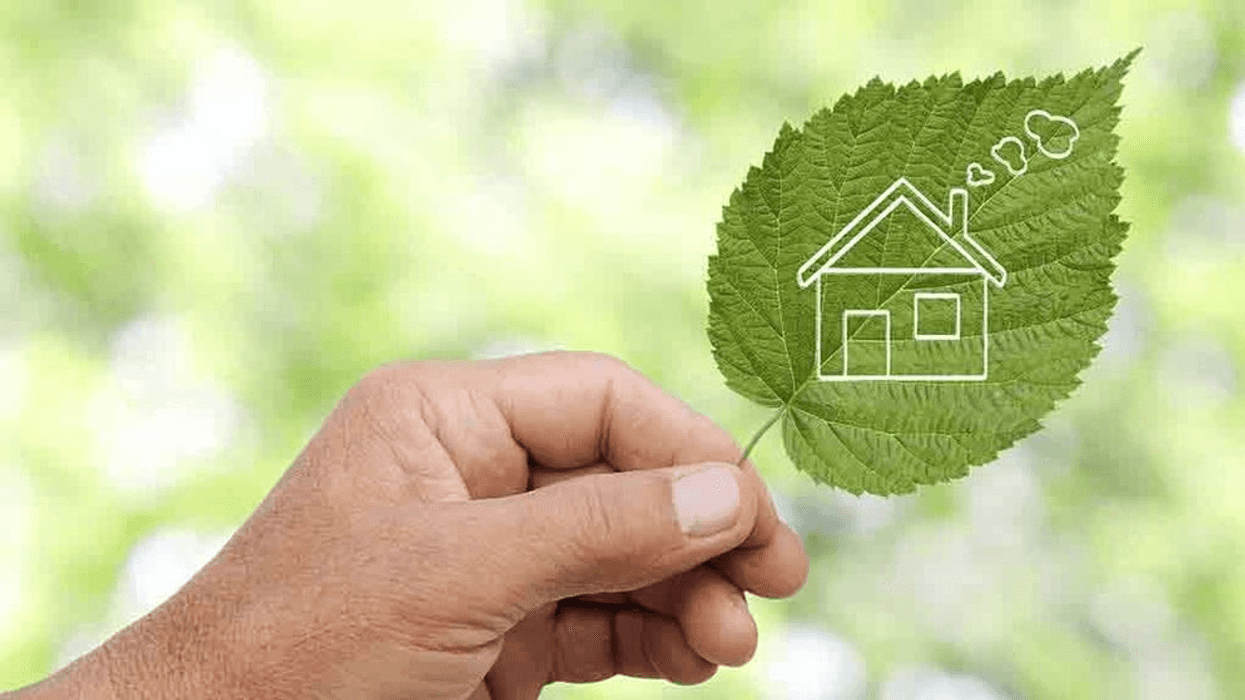Highlights:
- Users can now restrict AI-generated visuals across select categories.
- Pinterest will make “AI-modified” content labels more visible.
- The update aims to restore trust amid growing user backlash.
Pinterest responds to complaints over AI-generated ‘slop’
Pinterest has rolled out new controls allowing users to reduce the amount of AI-generated content in their feeds, following widespread criticism over an influx of synthetic images across the platform.
The company confirmed on Thursday that users can now personalise their experience by limiting generative imagery within specific categories such as beauty, art, fashion, and home décor. The move comes as many long-time users voiced frustration that their feeds were increasingly dominated by low-quality AI visuals, often referred to online as “AI slop.”
Pinterest, which serves as a hub for creative inspiration and shopping ideas, has faced growing scrutiny from both users and media outlets questioning whether its algorithmic changes have diluted the quality and authenticity of its content.
New personalisation settings and clearer labels
The new controls can be found under the “Refine your recommendations” section in the app’s Settings menu. Users will be able to opt for reduced exposure to AI-generated posts in certain categories, with more options expected to be added later based on feedback.
In addition, Pinterest said it will make its existing “AI-modified” labels more prominent. These labels appear on posts identified through image metadata or Pinterest’s detection systems as being partially or fully AI-generated.
The platform is also encouraging user feedback. When users encounter Pins they find less appealing due to synthetic imagery, they can use the three-dot menu to flag them and adjust their preferences accordingly.
The update has started rolling out across Pinterest’s website and Android app, with iOS support to follow in the coming weeks.
Balancing creativity with user trust
Matt Madrigal, Pinterest’s Chief Technology Officer, said the company’s focus remains on maintaining an authentic, inspiring experience for its community.
“With our new GenAI controls, we’re empowering people to personalise their Pinterest experience more than ever, striking the right balance between human creativity and innovation,” Madrigal said.
Pinterest’s move comes as research cited by the company suggests that AI-generated visuals now account for more than half of all online content. By giving users direct control over how much of that material they see, Pinterest hopes to preserve its reputation as a platform driven by genuine creativity rather than automated output.