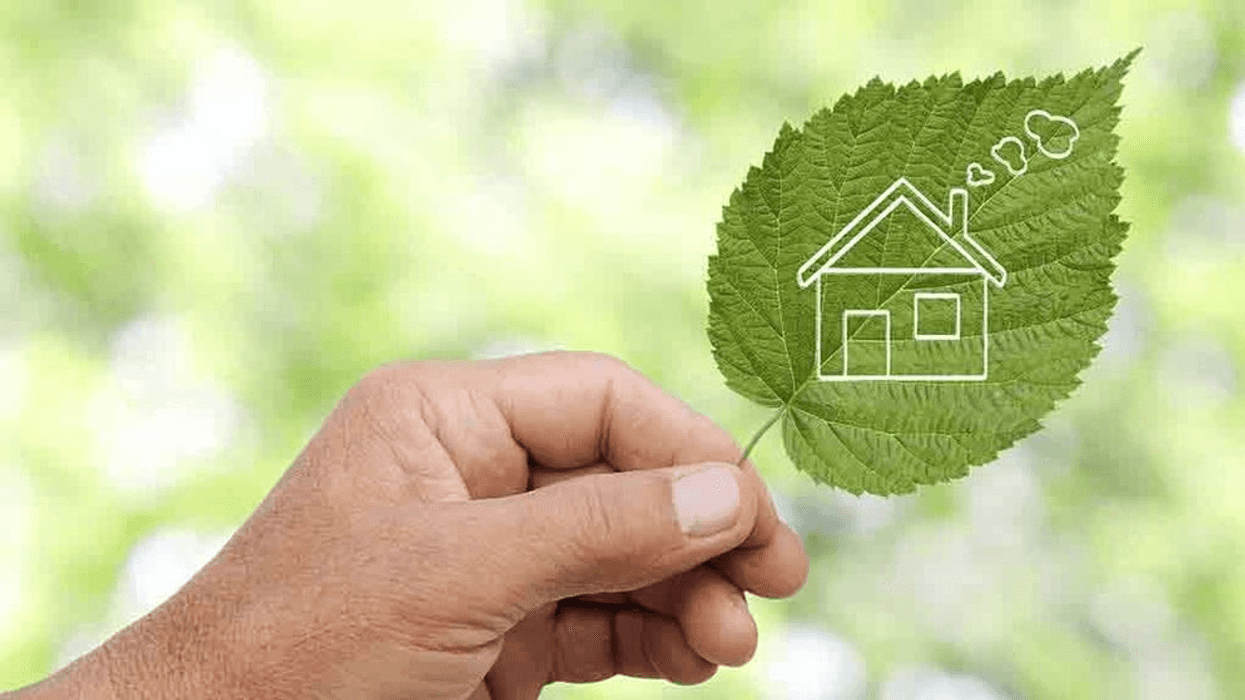Highlights
- New feature uses the Polestar 4’s front camera to interpret road signs and lane markings
- Helps drivers avoid missed exits and last-minute lane changes
- Launching first in the US and Sweden, with wider rollout planned
Google Maps gets smarter behind the wheel
Google Maps on Android Automotive, better known as “Google built-in”, is adding live lane guidance to the Polestar 4, using the car’s front-facing camera to read the road in real time.
The system analyses lane markings and road signs, feeding that information directly into Google Maps to support more precise navigation. If the driver is in the wrong lane for an upcoming turn or exit, the car provides clear visual and audio prompts to change lanes in time.
Designed to reduce stress on unfamiliar roads
On-screen guidance also highlights the lanes drivers are allowed to use, with blue indicators inside the dashboard display. The goal is to cut down on late manoeuvres, especially on multi-lane motorways and in unfamiliar locations.
Polestar says the feature forms part of its focus on easing driver stress and improving safety by preventing hurried lane changes.
Launching on Polestar 4 first
Live lane guidance will debut on the Polestar 4 in the US and Sweden “in the coming months”, before expanding to more vehicles and road types through partnerships with additional manufacturers.
Andrew Foster, Director of Product Management for Google Maps, said the system sets “a new benchmark for navigation across the auto industry,” while Polestar’s Head of UI/UX Sid Odedra added that it fits into the brand’s long-term strategy to deliver a driver-centred experience.